You can now use the Badgy Update Tool to update your printer’s firmware and driver (Badgy Premium Suite) in a single operation.
If several printers are connected to the same computer, update each printer one by one.
1. Ensure that the status of your printer is ‘Ready’ before starting the operation:
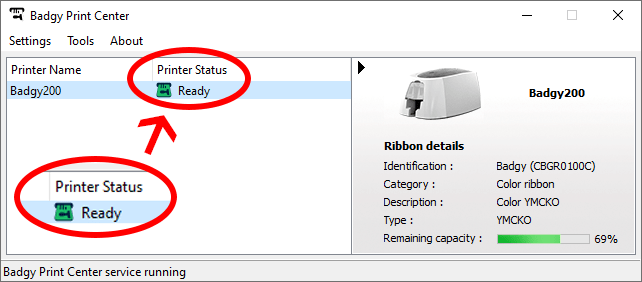
2. Download the Badgy Update Tool
3. Follow the steps on screen:
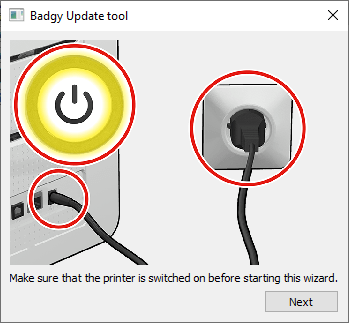
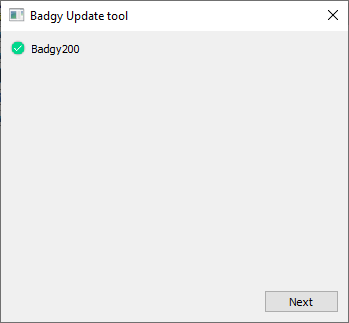
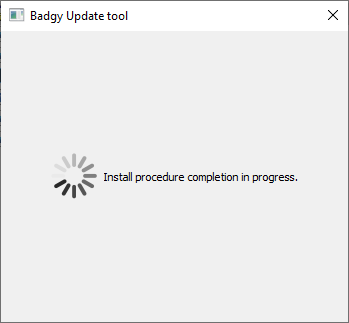
Additional support can be found in the FAQs.

